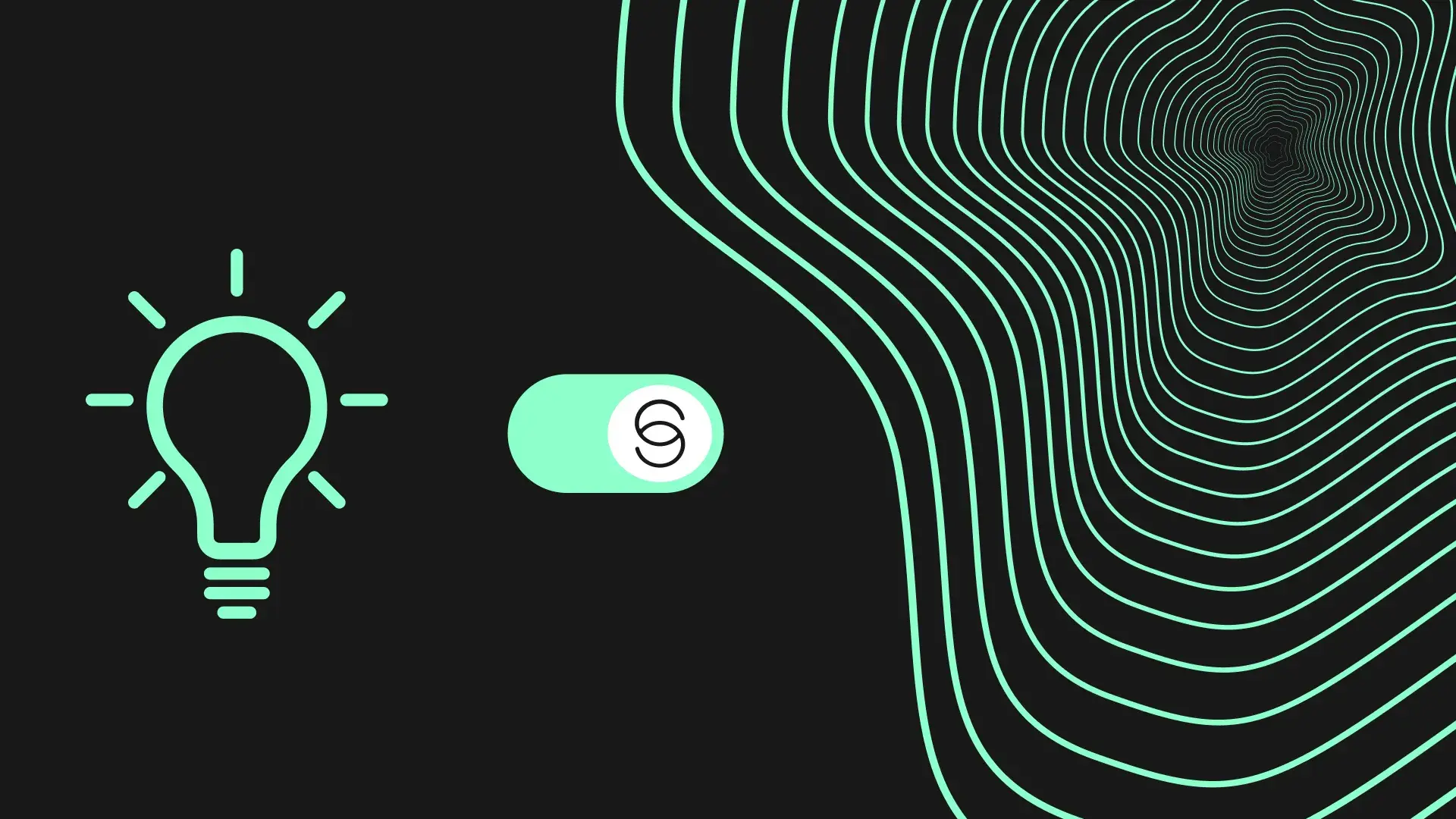
IRIS Clarity Pro tips: Hybrid setups and multiple people in a room
How to use our noise cancellation app IRIS Clarity in a group meeting, with multiple people in a room.
After a few months in the world, we’ve gathered quite a bit of feedback on how our users are engaging with IRIS Clarity.
Sure, in the most simple circumstances, IRIS Clarity is a set-it-and-forget-it solution, where once you’ve configured your meeting platforms of choice to route their audio through the IRIS Clarity noise cancellation app, you just leave the toggles turned on, and enjoy clear, distraction-free conversations.
The reality is, we’re complex business people with real-life situations that sometimes require a bit more agency.
With that, we’re starting a new series: IRIS Clarity Pro tips. In it, we’ll regularly share tried-and-true solutions to any situation you might find yourself in, so that you can make IRIS Clarity work for you, your team, and your customers.
Pro tip #1: How to use IRIS Clarity in a group meeting, with multiple people in a room
So you know how IRIS Clarity is designed to recognise your voice and remove anything that isn’t it on your calls? That includes other voices around you, too. While that’s great when you’re on a call centre floor or in a crowded open office space, it’s not so great when you’re in a conference room with multiple people who all want to be heard on the call.
Prime use case: A hybrid work setting where some people are dialling in remote and others are congregated in a conference room.
Solution: Toggle IRIS Clarity off on the side of the conference room, whether that’s the Microphone (if you’re in the room where it happens and you have IRIS Clarity on your desktop) or the Speaker (if you’re the remote worker who has to make out multiple voices in the room).
Note: Microphone manages noise on your side of the call. Speaker manages noise on the remote side of the call.
This ensures voices aren’t unevenly isolated and everyone in the room gets heard. It also means background noise on that side of the call isn’t eliminated, so hopefully the meeting room you’re in is quiet enough on its own. (No humming fridges, please!)
Try IRIS Clarity for free for 7 days!


